Bank Transfer (BACS) through Stripe
Accept Secure Bank Transfers via Stripe
Seamlessly integrate BACS payments into your WooCommerce store — give customers a trusted, card-free way to pay, backed by Stripe’s infrastructure.
14 Days Money
Back Guarantee
Safe & Secure
Checkout
Free Updates
Included
Expert Support
That Cares
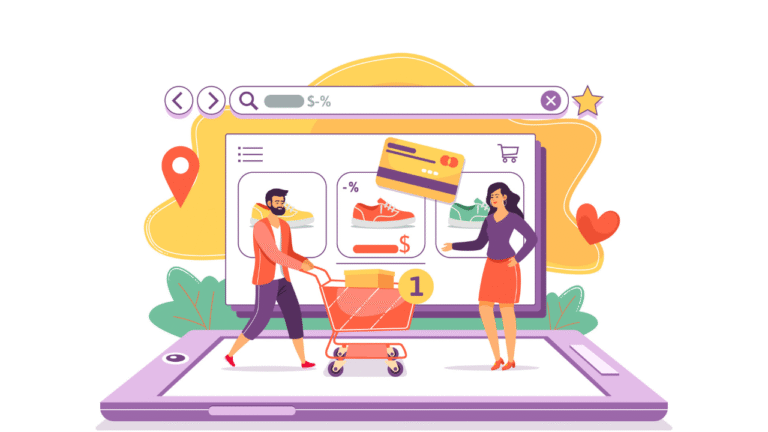
BACS Payments with Stripe for WooCommerce
Modernize your WooCommerce store with Bank Transfer (BACS) through Stripe. This essential plugin integrates BACS and bank transfer options directly via Stripe, giving customers a flexible, non-card payment method they trust. Easily accept bank transfers using Stripe’s secure infrastructure to ensure you capture every potential sale.
Automated Reconciliation and Secure Virtual Accounts
Eliminate manual effort with automated order processing. The plugin generates a unique virtual bank account for every purchase, simplifying reconciliation. This is highly secure, as funds are transferred through Stripe, protecting your real account details. Order status automatically updates from ‘on-hold’ to ‘processing’ once payment clears, saving you time and reducing errors.
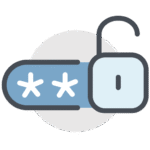

Streamline Payments and Maximize Customer Trust
This reliable payment solution is built for WooCommerce and is simple to install alongside your existing Stripe gateways. By offering the trusted bank transfer payment method, you enhance customer flexibility and trust. Install Bank Transfer (BACS) through Stripe today to streamline your workflow and secure more sales.
Features
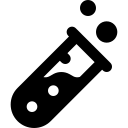
Test Mode Support
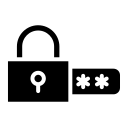
Unique Virtual Bank Accounts
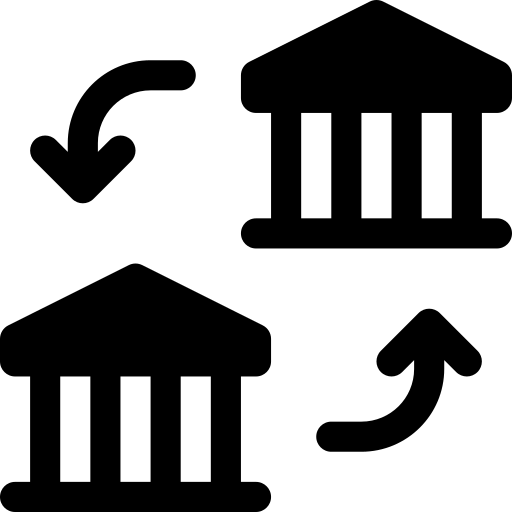
Manual or Online BACS Transfer
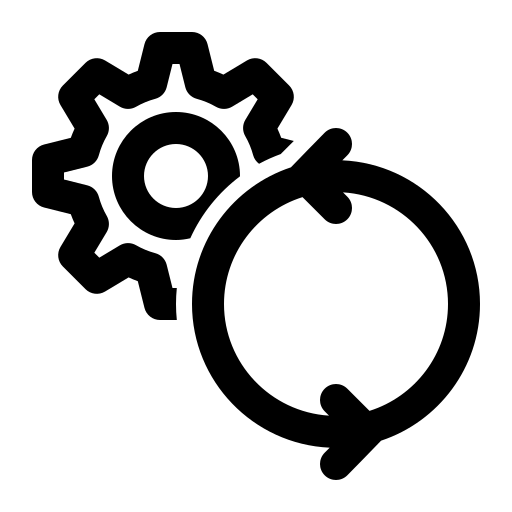
Auto-Status Update

Customizable Checkout Labels
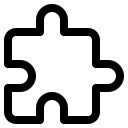
Lightweight & Independent
Pricing Plan
Basic
-
Single Site
-
Priority Support
-
Regular Plugin Updates
-
All Core Features Included
-
Auto-Renew Subscription
Pro
-
5 Sites
-
Priority Support
-
Regular Plugin Updates
-
All Core Features Included
-
Auto-Renew Subscription
Agency
-
100 Sites
-
Priority Support
-
Regular Plugin Updates
-
All Core Features Included
-
Auto-Renew Subscription

14 Day Money-Back Guarantee
How It Works
- Install & Activate
Download the plugin from the WordPress.org repository and activate it in your dashboard. - Set Up in WooCommerce
Go to WooCommerce → Settings → Payments → Stripe (BACS) and enter your Stripe credentials. - Enable Test Mode
Try payments in test mode to ensure the flow works correctly. - Go Live
Once you’re ready, switch to live mode. Customers placing orders will receive a virtual bank account for each purchase. - Customer Pays
They pay via their banking interface or in branch. - Order Automatically Updates
When Stripe confirms the funds, the order status updates from “On-Hold” to “Processing.”
Bank Transfer (BACS) through Stripe
for WooCommerce
14 Days Money
Back Guarantee
Frequently Asked Questions (FAQ)
Does the plugin support Stripe test mode?
Yes — you can run full test transactions before going live.
Will this conflict with my existing Stripe payment methods?
No — this works independently of other Stripe gateways.
Can I change the name / description of the payment option on checkout?
Yes — it’s fully customizable from your WooCommerce settings.
